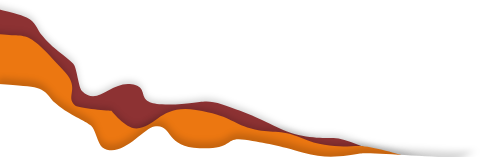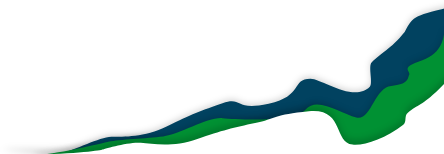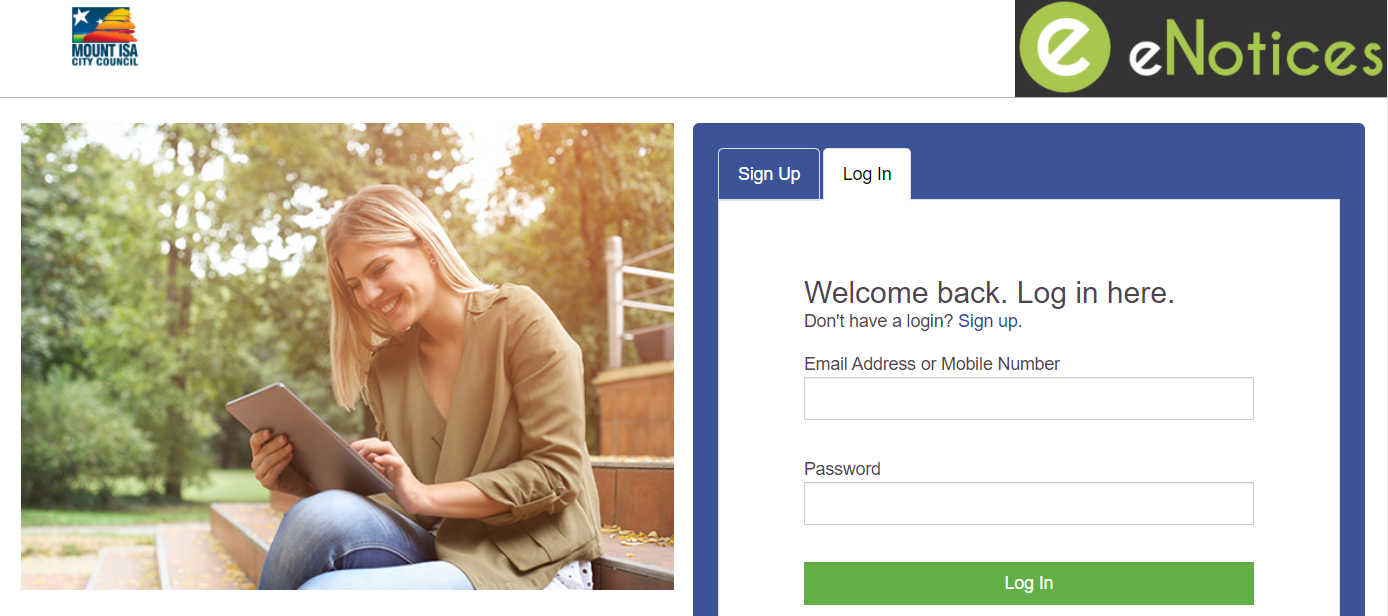Rates eNotices
You can now elect to receive your rates and water consumption notices electronically and view them online via the eNotices system.
You can register your account by going to http://mountisa.enotices.com.au and signing up using your email address and unique eNotices Reference Number.
The eNotices Reference Number can be found in the top right hand corner of your rates and water consumption notice. Please note, rates and water consumption notices have different eNotice Reference Numbers, and should you wish to register for both rates and water consumption notices, you will need to register using both eNotice Reference Numbers.
Once your eNotices account has been activated, eNotices will notify you via email when your next rates or water consumption notice has arrived. You can then view it – and any previous notices, where applicable – through the eNotices online portal.
Notices can then be paid via the methods listed at www.mountisa.qld.gov.au/pay-rates
For more information, please contact Council’s Revenue Department on 4747 3200.
eNotices - Frequently Asked Questions
As part of the upgrade to eNotices, you can now:
- Add and delete notices that you would like on your account;
- Change your email address and contact details at any time (these details are for the eNotice system only);
- Navigate through the website more easily.
You are able to add your Mount Isa City Council notices all onto one account. Some of these notices will be added automatically after registering, but some may require you to add them manually.
To action this, login into eNotices, and click the profile tab in the top right corner of the dashboard page. Under the ‘Accounts’ tab, you will see a list of accounts that are active.
Locate the eNotices Reference Number from the notice of the property you would like to add to your account and enter this in in the ‘Input eNotices Reference Number’ bar.
If you have any issues, please email city@mountisa.qld.gov.au or call our Revenue team on 4747 3200 to request notices to be added to your account.
Please have your assessment number prepared to verify you are the owner of the property.
The eNotices Reference Number is unique to your notice, and is located in the top right hand corner of your rates and water consumption notice. It’s easy to locate with the eNotices ‘e’ symbol.
The Reference Number displayed here will need to be entered in order to register for electronic delivery of that notice. Please note, rates and water consumption notices have different eNotice Reference Numbers, and should you wish to register for both rates and water consumption notices, you will need to register using both eNotice Reference Numbers.
If you are still having issues utilising your eNotices Reference Number, please call us on 4747 3200 or email us at city@mountisa.qld.gov.au.
Your password can be reset by using the ‘Forgot Password’ function on the login page at http://mountisa.enotices.com.au
If you elect to no longer receive electronic bills, you can choose to elect to receive them by paper.
To action this, login into eNotices, and click the profile tab in the top right corner of the dashboard page. Under the ‘Accounts’ tab, you will see a list of accounts that are active. You can select which ones you would like to receive by paper and which you would like to receive by email.
If you have any issues, please email city@mountisa.qld.gov.au to request for your bill delivery method to be changed back to post mail. Please ensure you provide your account number and account name.
If you have multiple properties with Mount Isa City Council in the identical name and identical postal address, these properties will be automatically added to your account.
If you have additional properties with Mount Isa City Council that are sent to a different name or postal address, you can add this notice to your account by going to your profile page.
To action this, login into eNotices, and click the profile tab in the top right corner of the dashboard page. Under the ‘Accounts’ tab, you will see a list of accounts that are active. Locate the eNotices Reference Number from the notice of the property you would like to add to your account and enter this in the ‘Input eNotices Reference Number’ bar.
If you have any issues, please email city@mountisa.qld.gov.au or call 07 4747 3200 to request notices to be added to your account. Please have your assessment number prepared to verify you are the owner of the property.
You can update your details from the profile page of your eNotices Account.
To do this, login into eNotices, and click the profile tab in the top right corner of the dashboard page. You will see your email address there as well as the date that it was verified on. To change this, enter your new email address and press Save.
You will be redirected back to the dashboard, but you will need to resend the verification to the new email to make sure any future notices will be sent correctly. Return to the profile page, click the ‘Resend Verification’ button, and follow the prompts to ensure your new email address is approved for use.
If you have any issues, please call us on 07 4747 3200 to request a new email for your account. Ensure you provide your account number, account name, and the email address you would like this sent to. You will be asked to follow the verification process once you receive the email.