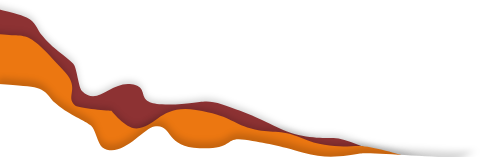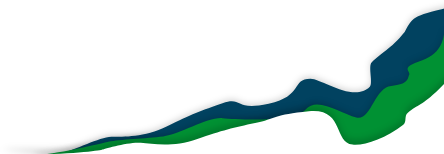Computer and Internet
Mount Isa City Library has 11 computers available for public use. Members can book up to two hours at a time. Pre-booking is available by phoning 4747 3350 after 9.30am. External storage devices can be used in the Library computers.
You may also connect to free Wi-Fi with your own laptop or portable device.
Special conditions apply to use by children 16 years and under. For further information, please read the internet policy.
Printing
Self-service printing and photocopying are available at the library. Charges apply.
Printing from your own devices
There are three ways to print from your own devices.
Option 1
Submit your documents here
Option 2
To print an email message or attachment, forward your email based on your printing preference to
- A4 B/W Single Sided - micl.a4bw@printspots.com
- A4 B/W Double Sided - micl.a4bwds@printspots.com
- A4 Colour Single Sided - micl.a4c@printspots.com
- A4 Colour Double Sided - micl.a4cds@printspots.com
- A3 B/W Single Sided - micl.a3bw@printspots.com
- A3 B/W Double Sided - micl.a3bwds@printspots.com
- A3 Colour Single Sided - micl.a3c@printspots.com
- A3 Colour Double Sided - micl.a3cds@printspots.com
Option 3
Upload documents via PrinterOn mobile app and select Mount Isa City Library as the location.
You will be notified once your email has been delivered to the cloud server. It may take several minutes before your print job is downloaded to the library's printing system. Email forwarding is ideal for online email portals such as Gmail or Outlook.